RecoveryRobot® PC Recovery
Full-featured, all-purpose PC data recovery software for recovering files under almost any data loss conditions
Recover data on your PC from HDD, SSD, USB devices, memory cards in camera or mobile phone
Best PC Recovery Software Free Download
Are you tired of spending money on expensive PC recovery software? Are you searching for PC data recovery software that recovers data quickly? Then what are you waiting for? RecoveryRobot® PC recovery software is the ideal software that meets all your needs.
When Do You Need RecoveryRobot® PC Recovery Software?
You will need PC recovery software when you have accidentally deleted your files, lost your files after formatting, removed all data from the recycle bin, lost data after partitioning or a virus attack, or have a damaged hard drive. If you are facing all these problems, then PC recovery software is all you need to restore your data. And you will be amazed to know that all lost data can be recovered with the help of RecoveryRobot® PC recovery software.
What Types of Files Can Be Recovered with This PC Recovery Software?
The following are the types of files that can be recovered using this software.
- It is best to recover data deleted from USB drives, hard drives, camera cards, Zip drives, floppy disks, iPods, and other types of media.
- This software can also restore files from an emptied recycle bin.
- It can also recover files that you have accidentally deleted or lost due to the reinstallation of Windows.
- It can also recover data that you have lost after a hard drive crash.
- Fantastic to get back files lost after a partitioning error.
- All your photos, documents, video, music, and email can also be recovered with the help of this software.
- RAW hard drive data can also be recovered from this software.
- It can also recover NTFS, FAT (12/16/32), exFAT, HFS, and HFS+ file systems.
How to Use the RecoveryRobot® PC Recovery Software?
Follow the following steps to know how to use RecoveryRobot® PC recovery software:
-
- The very first step is to download the PC recovery software for free.
- The next step is to locate the area where you lost your data. This is where you will begin your search. At this very place, you will be shown the lost partitions.
- The software will display an option labeled “Scan.” Click on this option, and the software will run a quick and easy scan.
- Once the scan is completed, it will display a list of the retrieved data. This is the stage where you can also pause your scan temporarily and resume later on.
- Once the files are displayed on the screen, review them and filter out the important ones to recover easily. This is so that you could avoid all the unnecessary recovery.
All the information mentioned above is designed to help you choose RecoveryRobot PC recovery software as a tool that can restore all your files to your system. With the help of this article, you can make an informed decision about whether this PC data recovery software is helpful for you or not.
RecoveryRobot Is Recommended by Both Pro and Ordinary Users

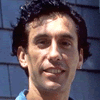



Submit your review | |
1 2 3 4 5 | |
Submit Cancel | |
I have used this recovery program several times now, and I can truly say that it has saved me many hours of hard work that I would have had to start over and do again.
Excellent app for recovering lost images from a compact flash. It’s the best app.
I've been using it for a long time and don't look for other programs. I scanned a terabyte drive that doesn’t 'show up' in any other program!

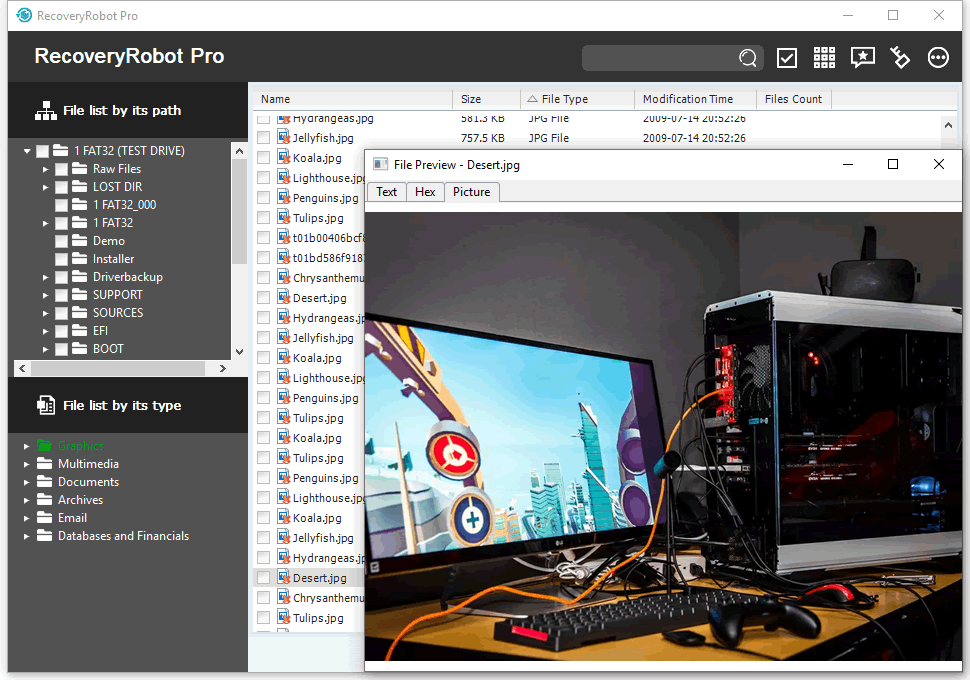
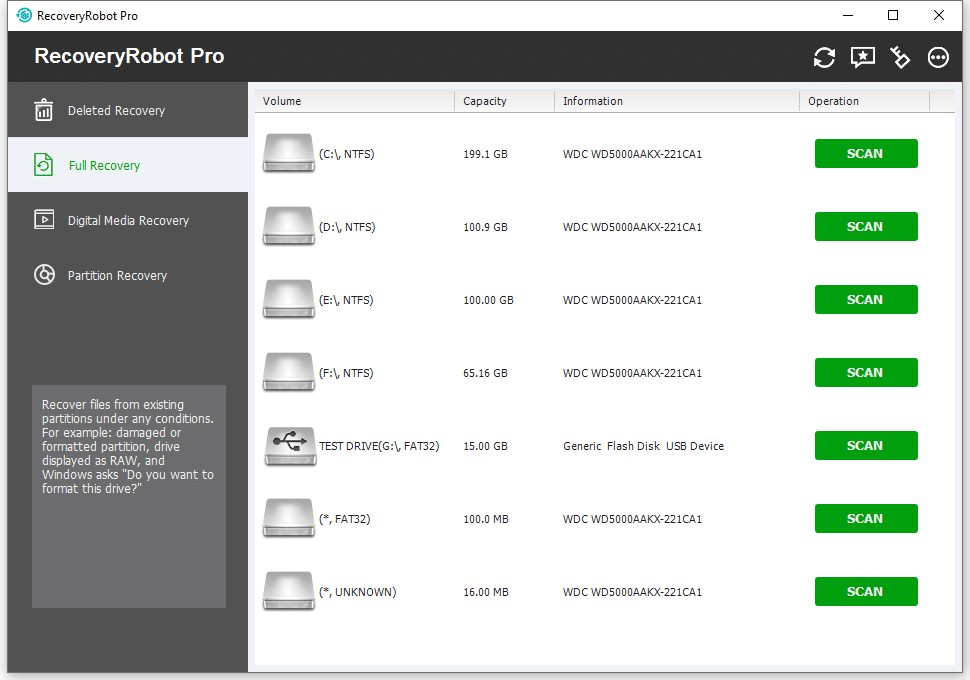
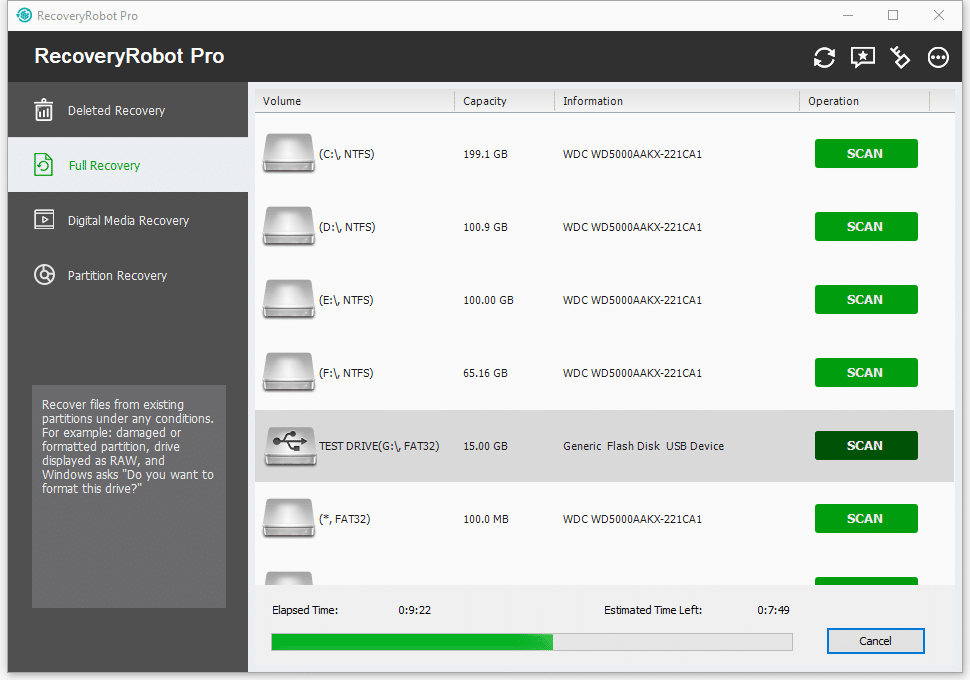
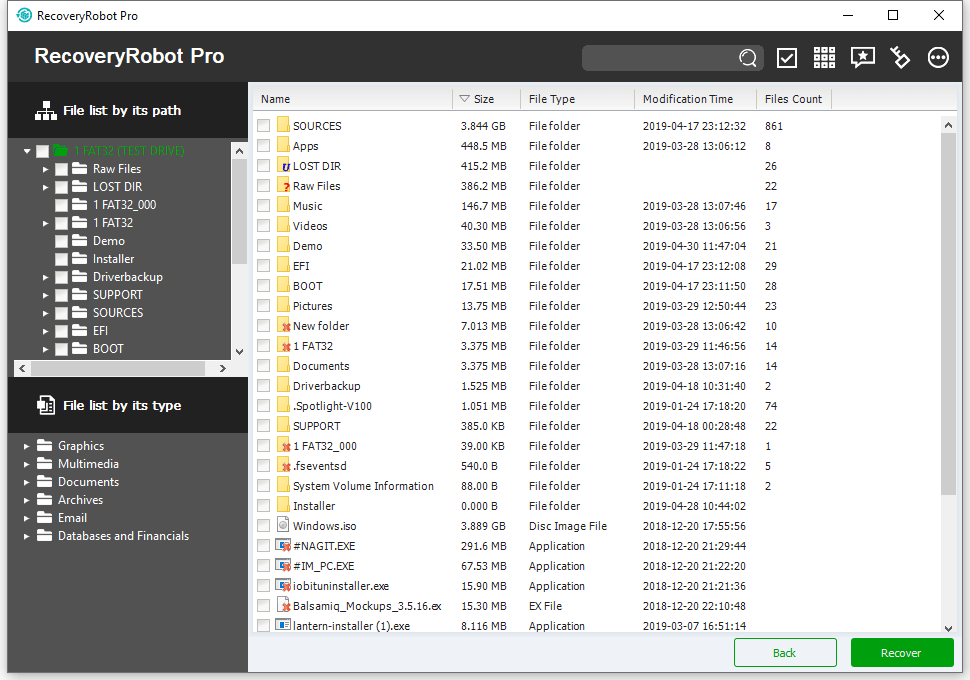
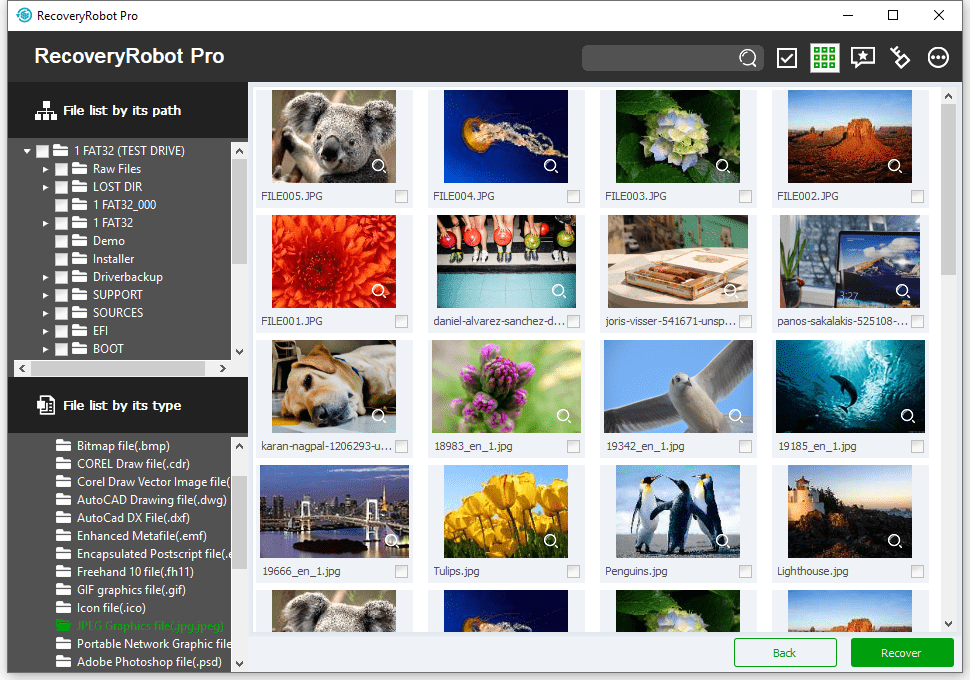
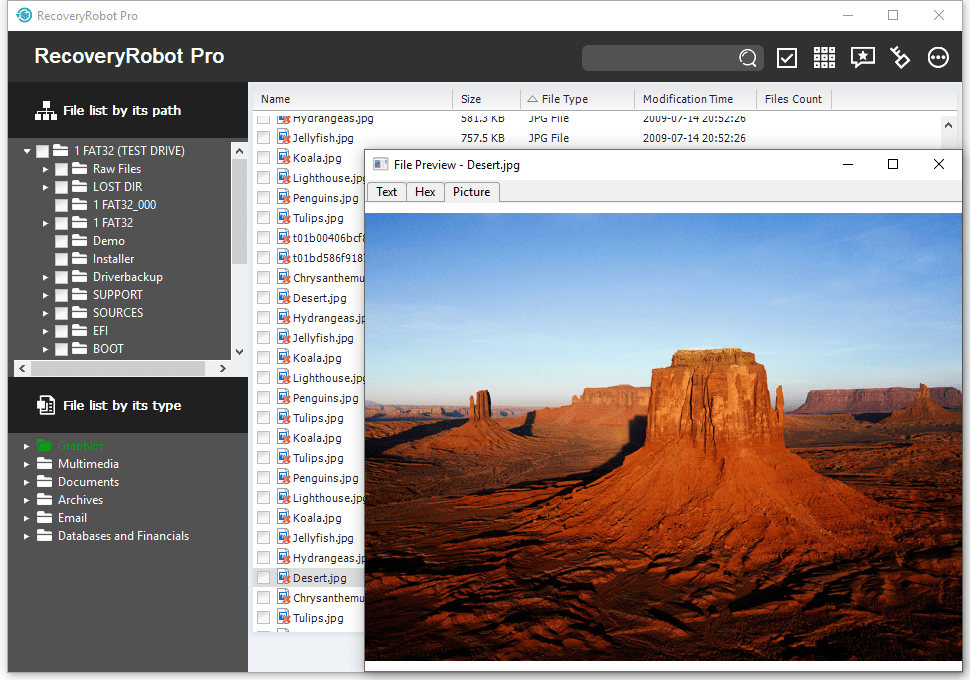
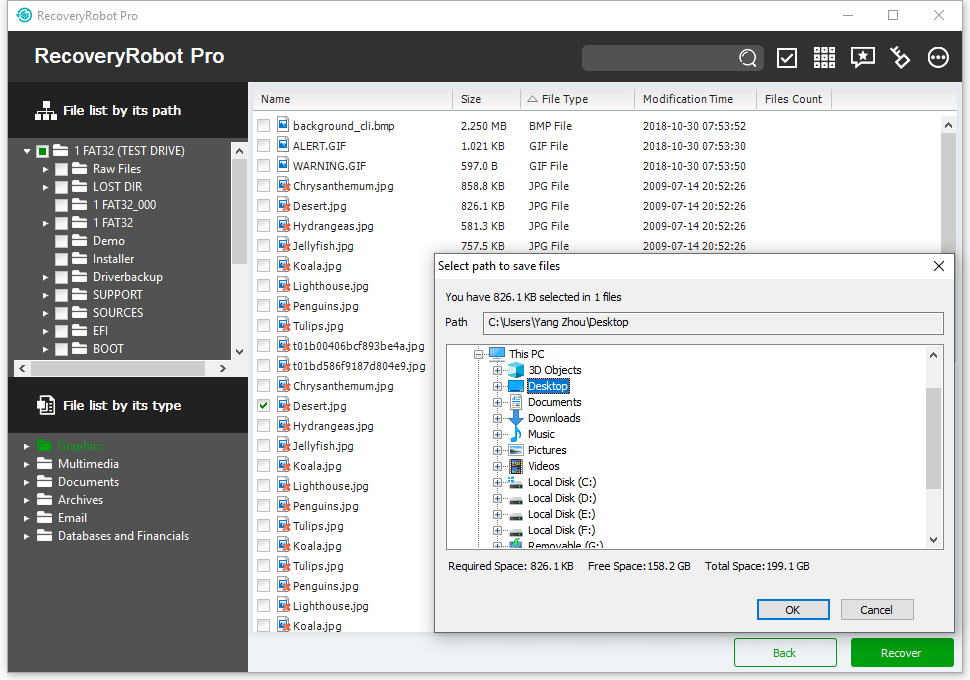

Pradeep