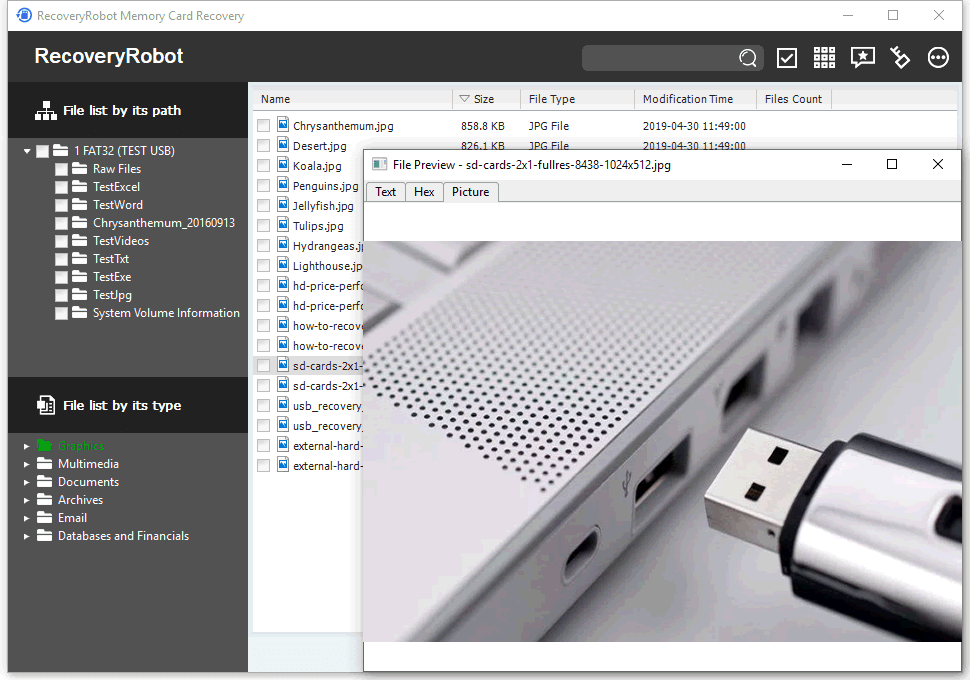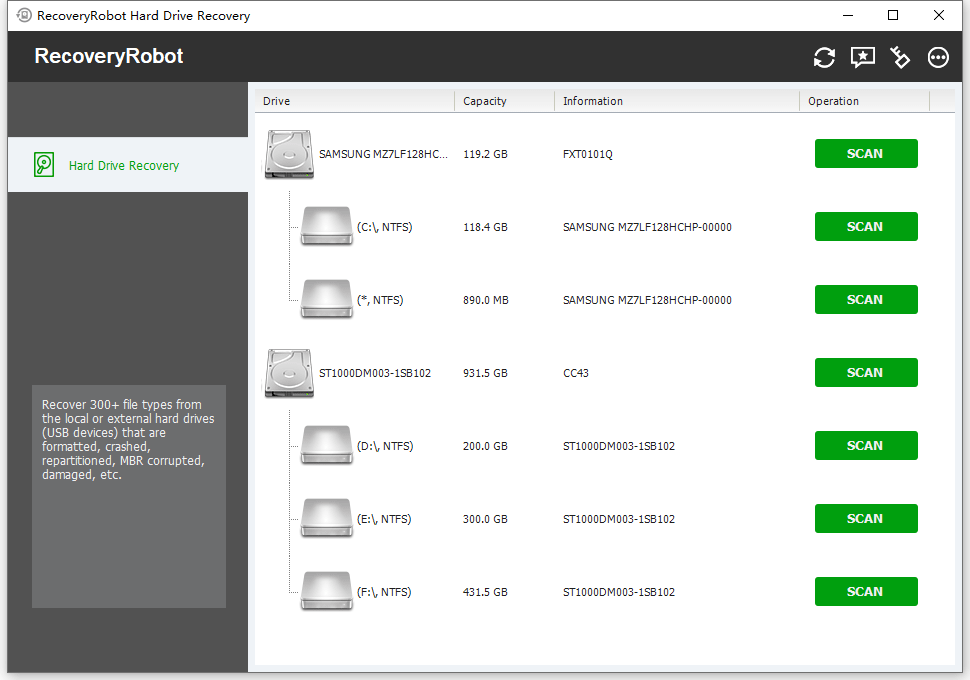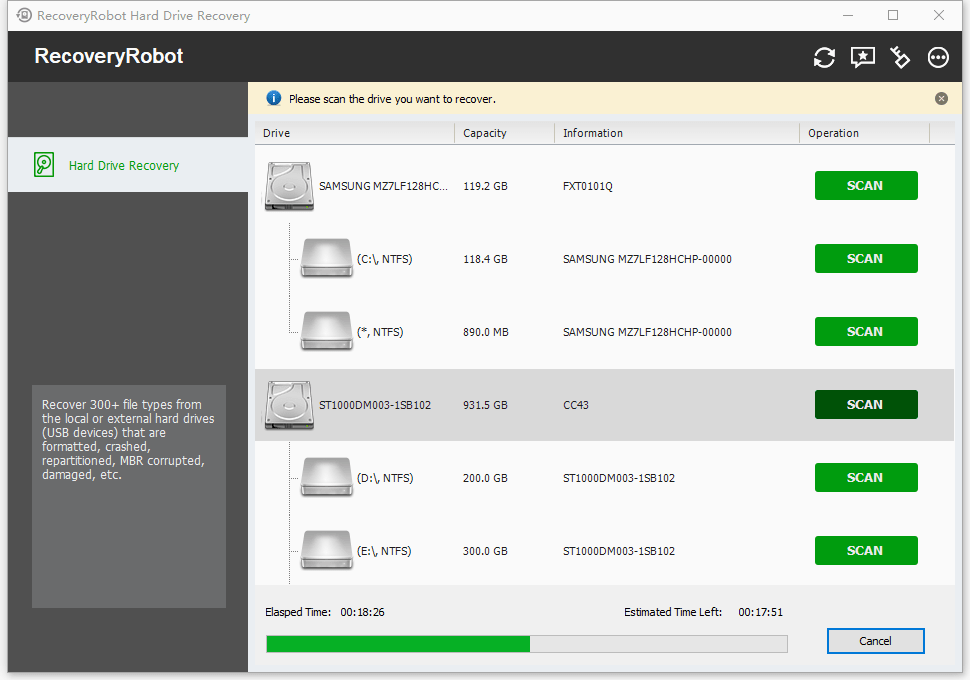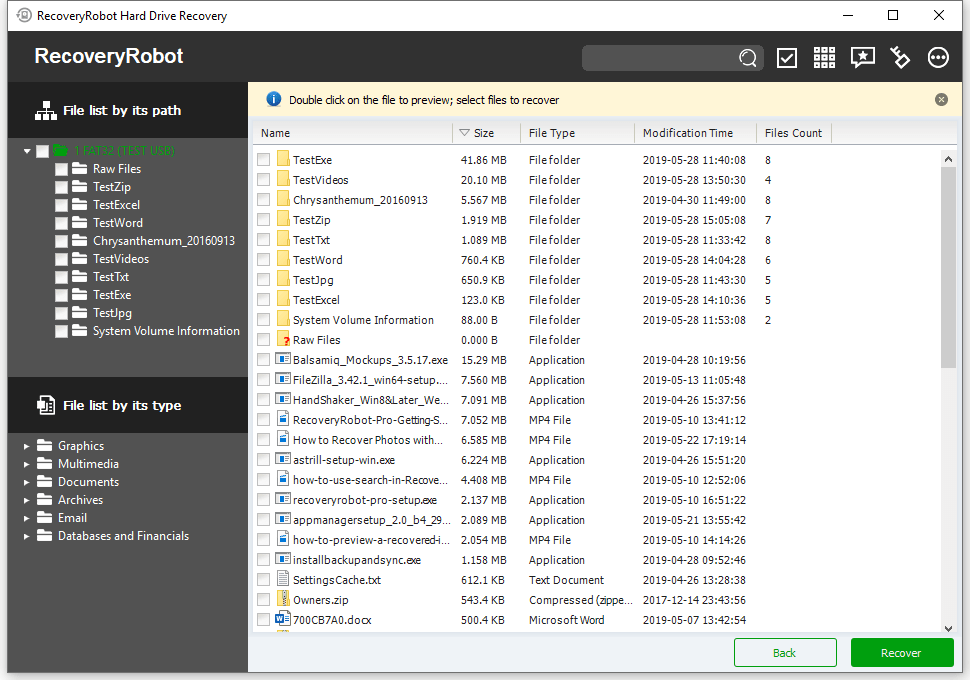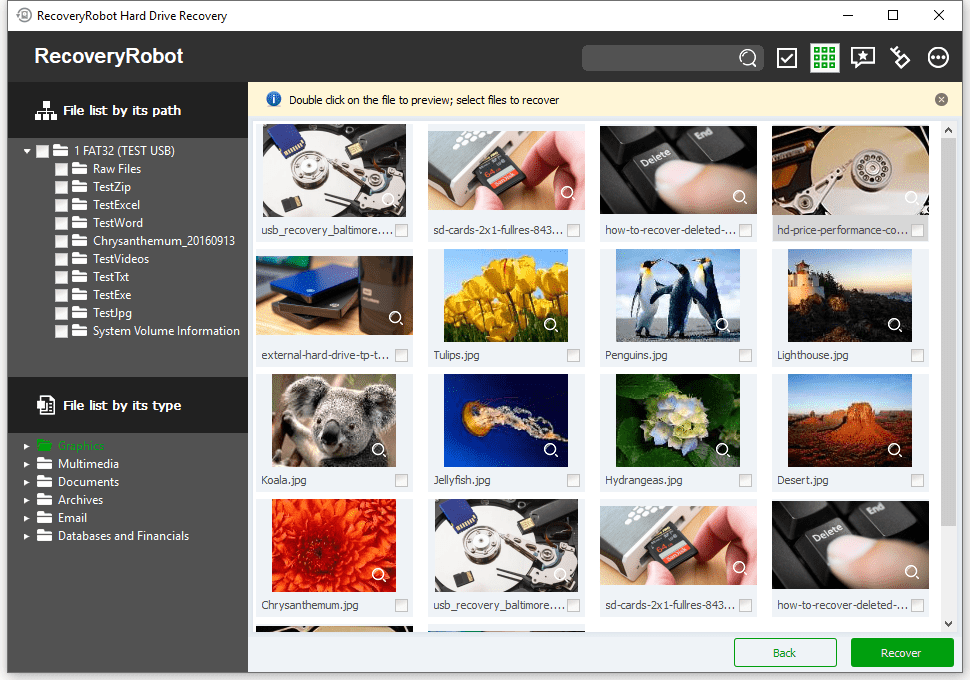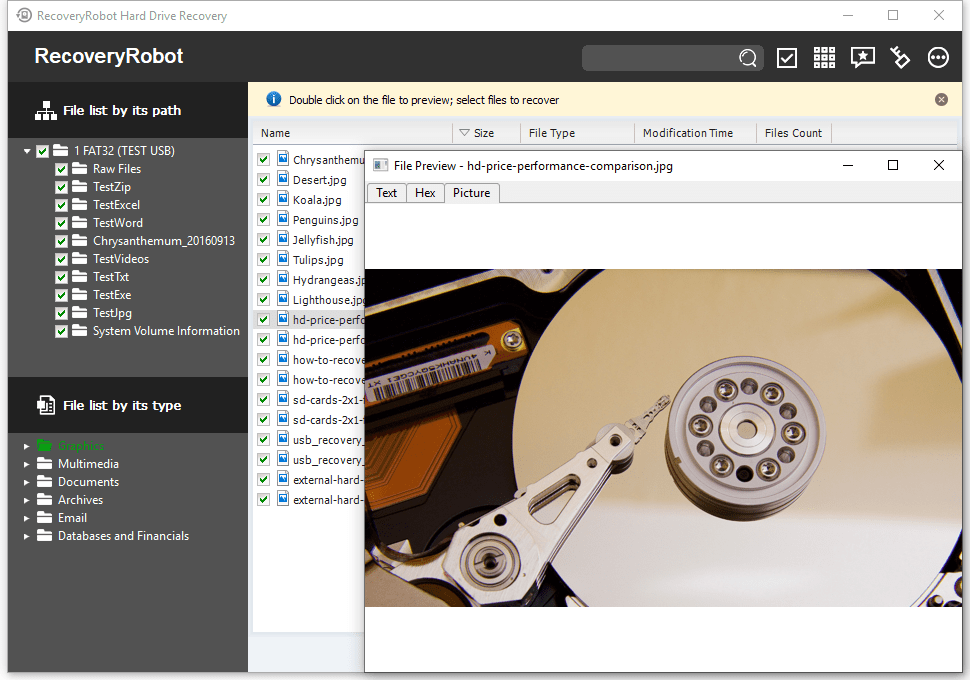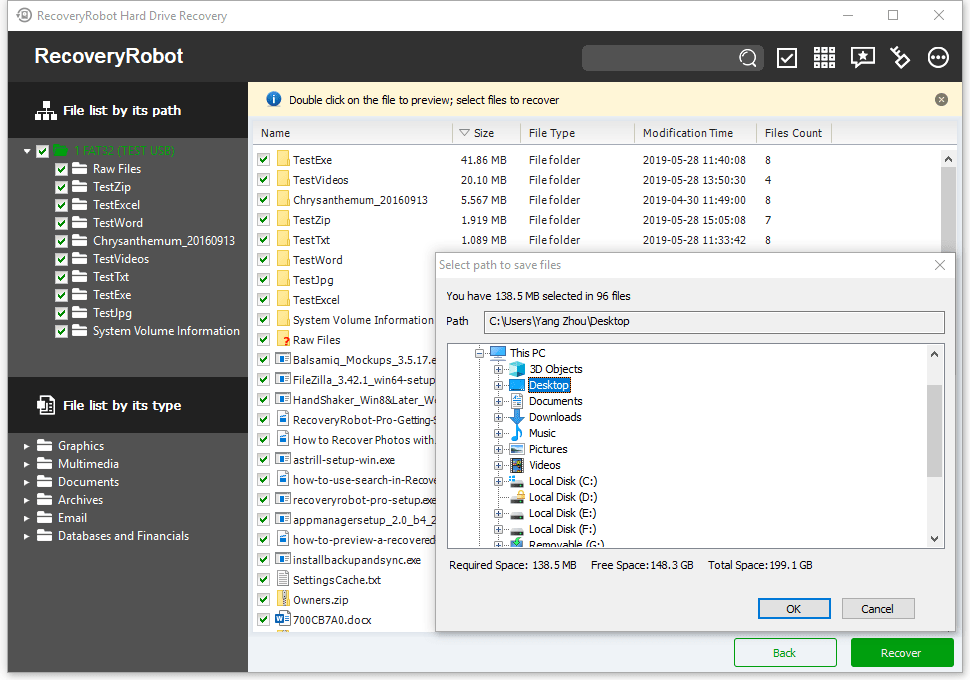RecoveryRobot® USB Recovery
Best USB data recovery software for recovering data from USB drives. Recover USB data by yourself.
Recover data, photos, videos, and files from formatted, corrupt, damaged, or inaccessible USB flash drives, pen drives, and USB external hard drives.
Runs on Microsoft Windows 11/10/8/7/Vista/XP (32-bit/64-bit)
Best USB Data Recovery Software Free Download
Do you want software that can help you recover all the data from a USB drive? Has your USB got infected? Whatever the reason is, you should never compromise on your data. That is why we are here with the best USB recovery software, which can help you recover all the lost data. Yes, RecoveryRobot® USB data recovery software is a software and solution that can help you retrieve all your data without hassle.
With RecoveryRobot® USB data recovery software, you can quickly recover deleted or lost data from removable media devices. It doesn't matter what brand you have; our USB data recovery software can help retrieve data for every brand, including Toshiba, Sony, Kingston, Samsung, and more.
But What Causes a USB Flash Drive Not to Work Properly?
Have you lost your important data on your USB drive? Don't you know how to recover deleted or lost data from a USB drive? You don't need to worry anymore, because we're here to help you. With the help of USB data recovery software, you can easily retrieve all your important files. However, before that, you need to understand the reasons that lead to data loss on the USB drive.
- Maybe your UBS has been infected due to a viral attack.
- A power surge or maybe an electrostatic discharge.
- Accidental loss of data due to deleting files from the device.
- Format the data unintentionally.
- The file system of the USB drive has been converted to RAW, which makes it impossible to access the data, and the list goes on.
It is common for those who use data storage devices to face all the issues mentioned above. However, the happenings in the cases mentioned above cannot be avoided. The only solution left is to use a USB recovery software. Yes, a USB recovery software like RecoveryRobot® helps retrieve data quickly. It is a powerful recovery program designed to resolve all data loss situations involving removable flash drives.
How does RecoveryRobot® help recover deleted files?
Are you interested in learning how this USB recovery software helps recover deleted data from a USB flash drive? Here are some features it offers to the users.
- We want to help you stay on top of data recovery and protection. That is why we offer a solution that can help you recover lost documents, videos, images, and music files. Yes, now you can enjoy a simple and competent data recovery process.
- With the help of data recovery algorithms, RecoveryRobot allows you to select the options you prefer. You can choose from options such as undeleting protected data, quick scan, and deep scan.
How does RecoveryRobot® work?
- 1. Connect the USB flash drive to your PC and run the software.
- 2. Select the USB drive under ‘External Devices’ and click ‘Scan’.
- 3. Initiate a scan to find all the lost files.
- 4. After the scanning process, you will have a preview of lost files. You can choose the ones you want to recover and save them on your PC.
RecoveryRobot Is Recommended by Both Pro and Ordinary Users

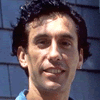



Submit your review | |
1 2 3 4 5 | |
Submit Cancel | |
I have used this recovery program several times now, and I can truly say that it has saved me many hours of hard work that I would have had to start over and do again.
Excellent app for recovering lost images from a compact flash. It’s the best app.
I've been using it for a long time and don't look for other programs. I scanned a terabyte drive that doesn’t 'show up' in any other program!