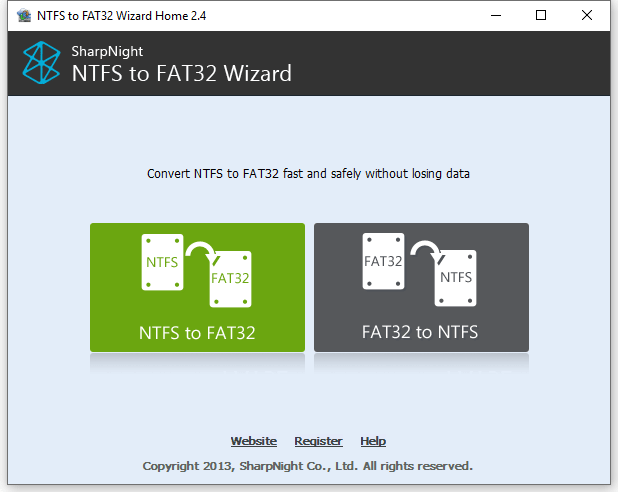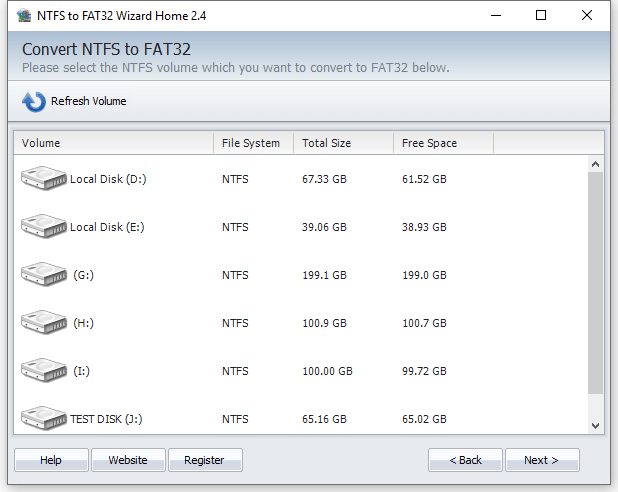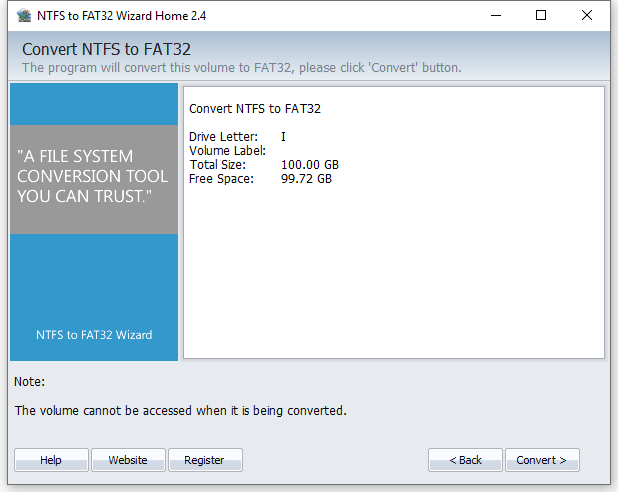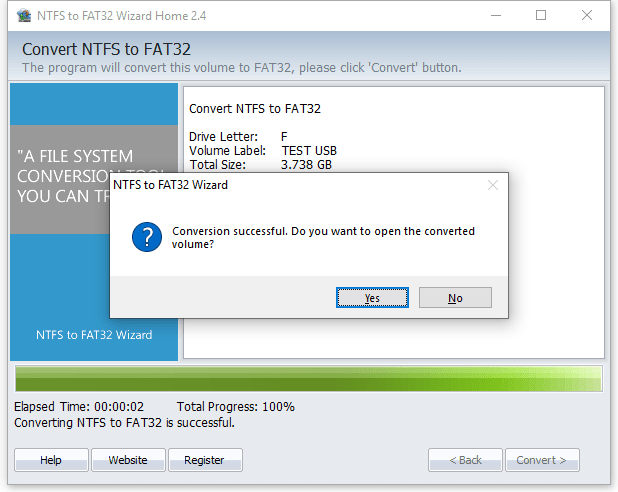NTFS to FAT32 Wizard ®
Safely convert your drive from NTFS to FAT32 or from FAT32 to NTFS without losing data
Best NTFS to FAT32 Converter Software Free Download
Convert NTFS to FAT32
As its name suggests, NTFS to FAT32 Wizard Free is an NTFS to FAT32 converter that performs converting from NTFS to FAT32 in a fast and reliable way without any data loss.
Convert FAT32 to NTFS
In any case, if you want to switch back from FAT/FAT32 to NTFS, the NTFS to FAT32 Wizard provides an easy way to do it. You can convert back and forth at any time.
Data Safety Guaranteed
We know the importance of your data. NTFS to FAT32 Wizard provides the best conversion results without any data loss, as proved by thousands of users worldwide.
No Need to Partition or Format
NTFS to FAT32 Wizard processes the conversion in a user-friendly manner, unlike other software that requires a partition or format during the NTFS to FAT32 conversion process.
Works with All Storage Devices
NTFS to FAT32 Wizard works with various kinds of storage devices, including HDD (Hard Disk Drive), external HDD, USB Flash Drive, and SSD (Solid-state Drive)
Super Fast Conversion
It takes less than 10 seconds to convert a partition with 40 GB of data from NTFS to FAT32 using the NTFS to FAT32 Wizard.
How to Convert NTFS to FAT32
1. Run the NTFS to FAT32 Wizard program.
2. Then, enter the "NTFS Partition List" page. Please select a partition that you want to convert and click Next.
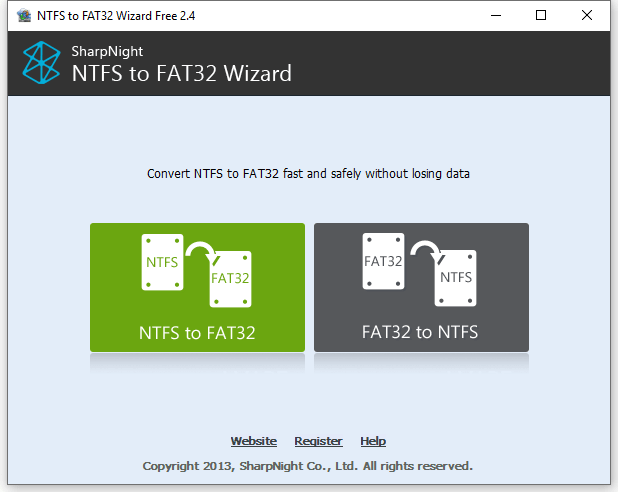
Convert NTFS to FAT32
3. Select the NTFS partition that you want to convert and click Next.
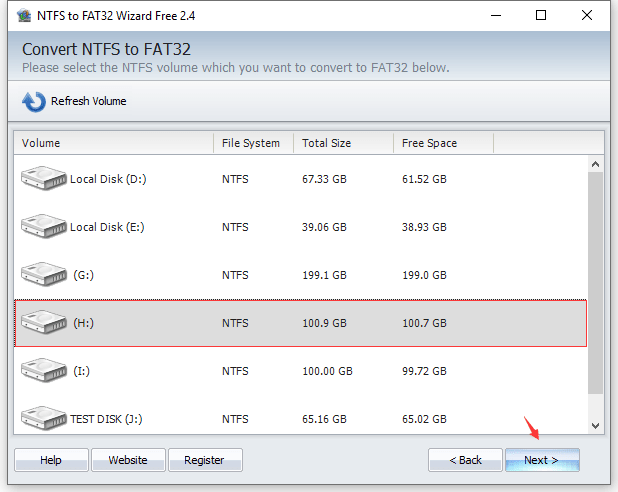
Convert NTFS to FAT32 - Select Partition
4. Confirm the partition will be converted to FAT32 by clicking "Convert".
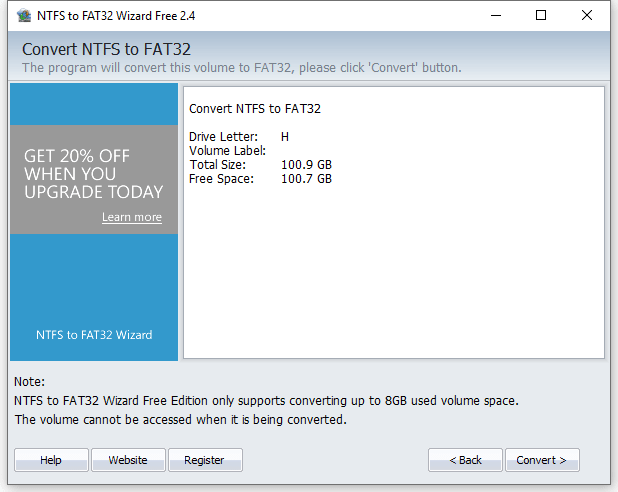
Convert NTFS to FAT32 - Confirm Selection
The operation will be performed. Please wait for a moment, and it will return the operating results after the program finishes.
How to Convert FAT32 to NTFS
1. Run the NTFS to FAT32 Wizard program.
2. Then, enter the "FAT32 Partition List" page. Please select a partition that you want to convert and click Next.
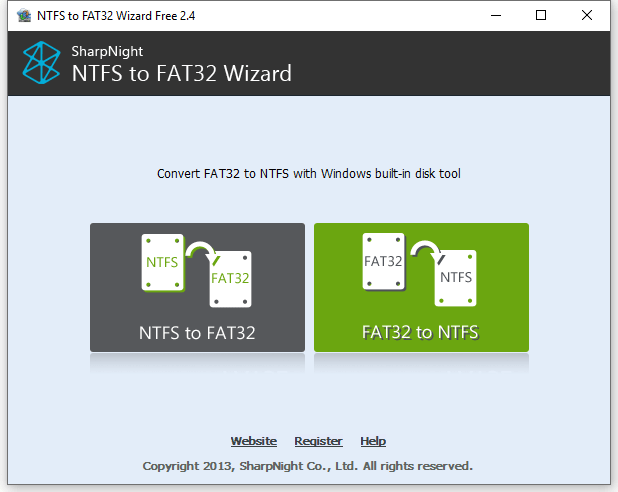
Convert FAT32 to NTFS
3. Select a FAT/FAT32 partition that you want to convert and click Next.
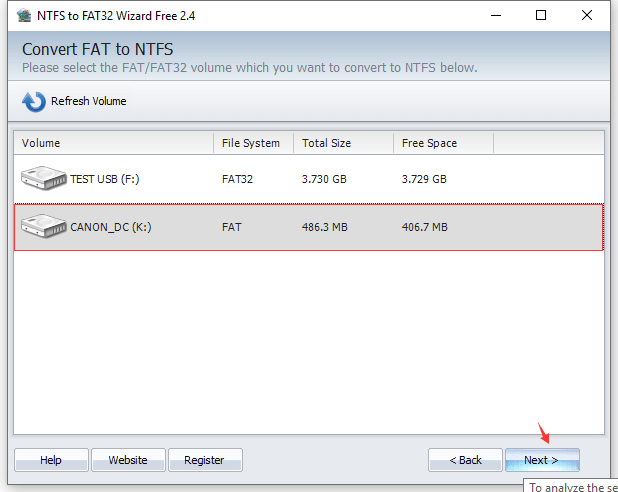
Convert FAT32 to NTFS - Select Partition
4. Confirm the partition will be converted to NTFS by clicking "Convert".
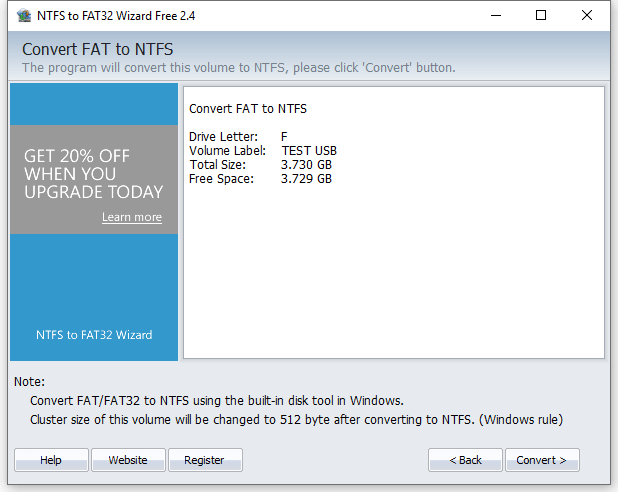
Convert FAT32 to NTFS - Confirm
The operation will be performed. Please wait for a moment, and it will return the operating results after the program finishes.
NTFS to FAT32 Wizard FAQ's
Cancel compress Methods:
A: Find the compress documents and folder, select All
A: Click the right mouse button, which appears as shown below:
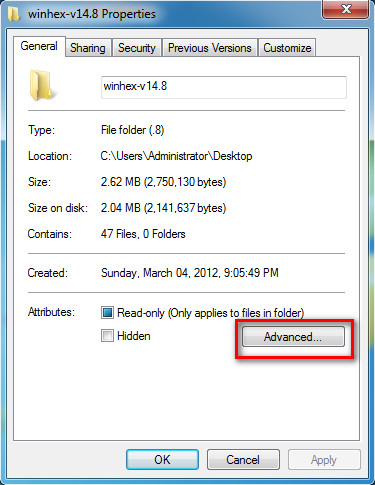
Click Advanced to enter the pressurized interface, as shown below:
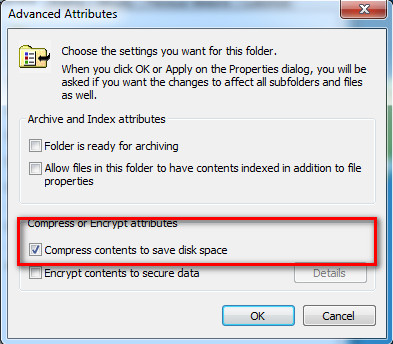
Uncheck the state, click OK to cancel the pressurized attributes.
Cancel encryption Methods:
A: Find the encryption documents and folder, select All
A: Click the right mouse button, appears as shown below:
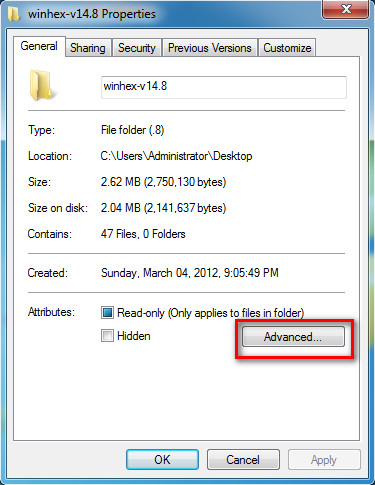
Click Advanced to enter the encryption interface, as shown below:
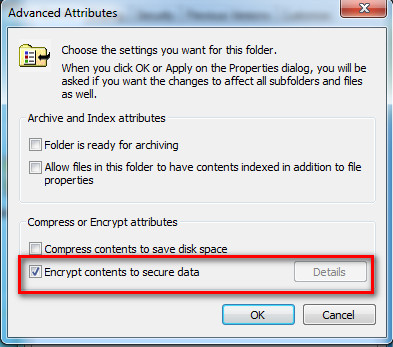
Uncheck the state, and click OK to cancel the encryption attributes.