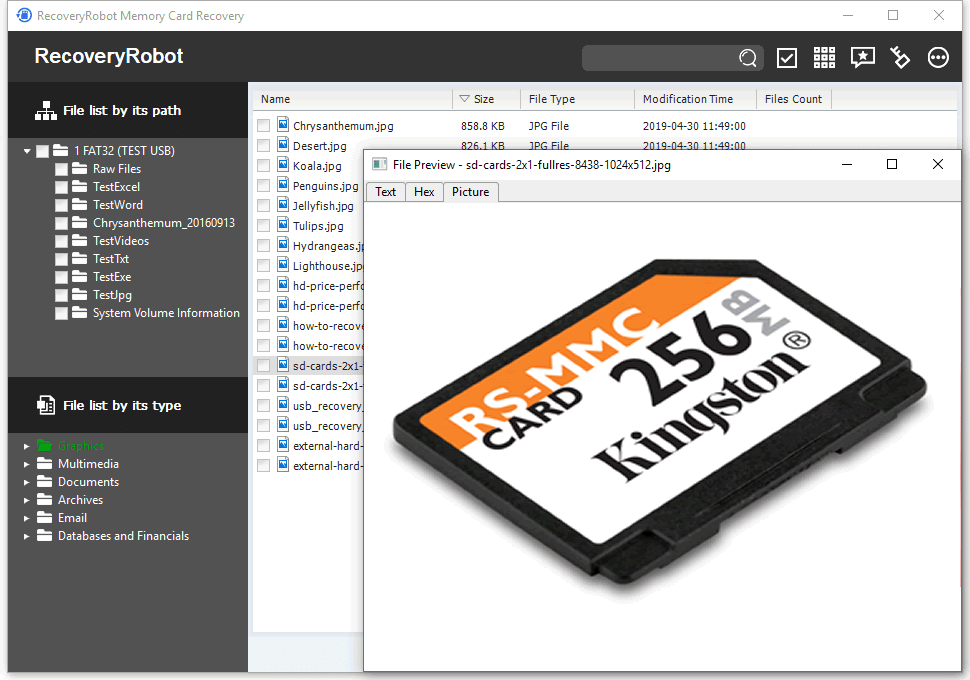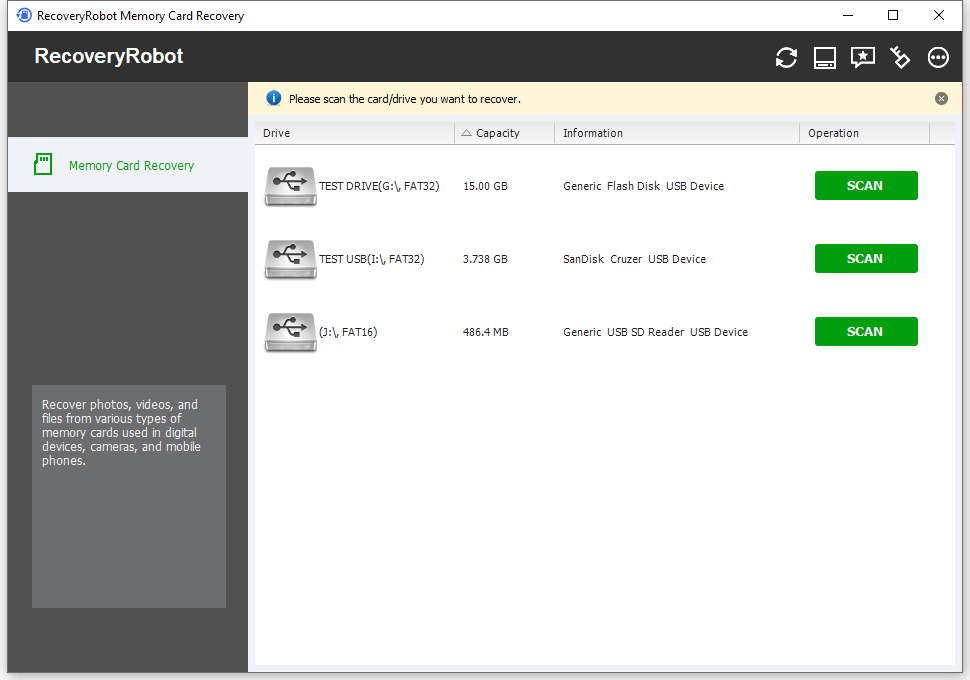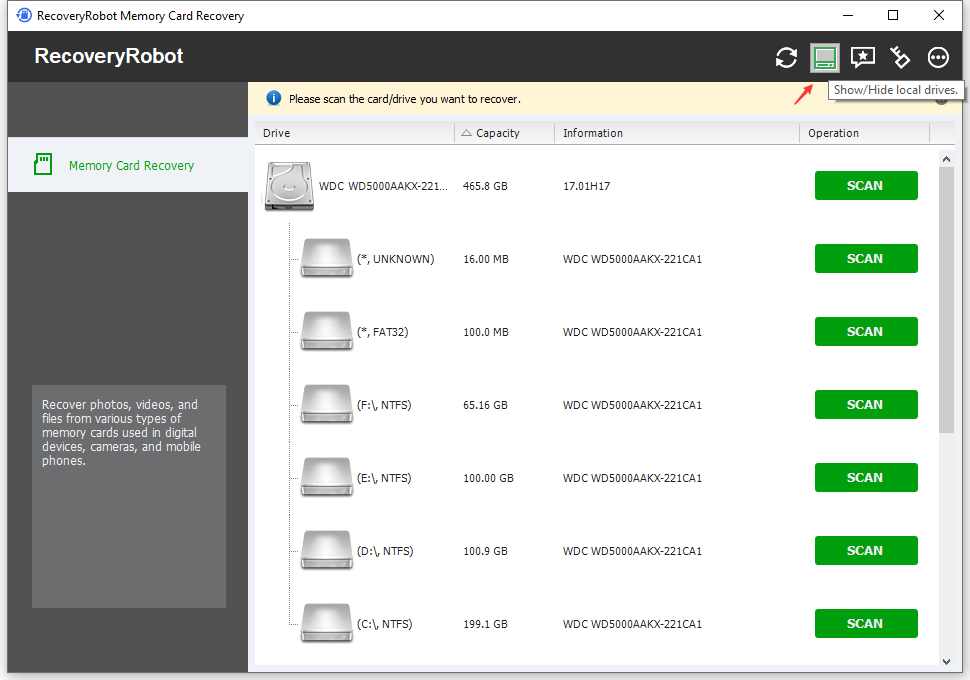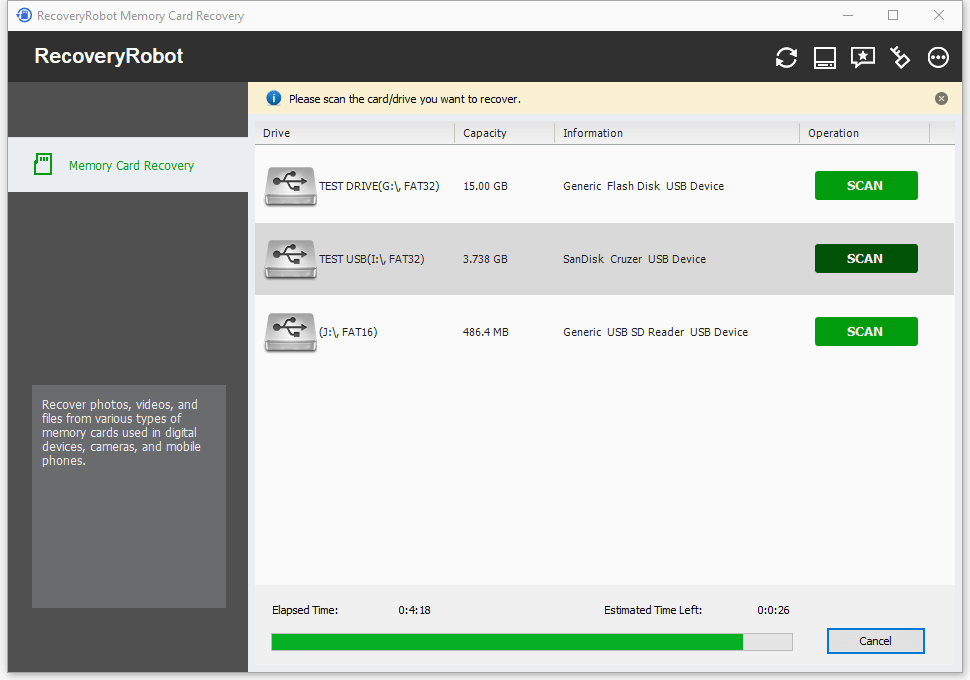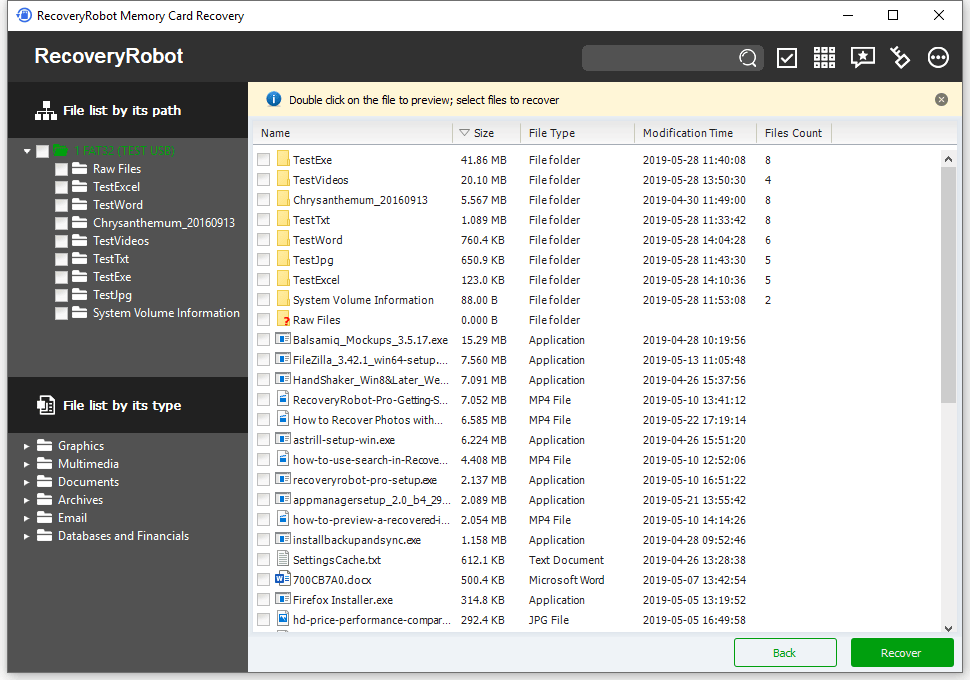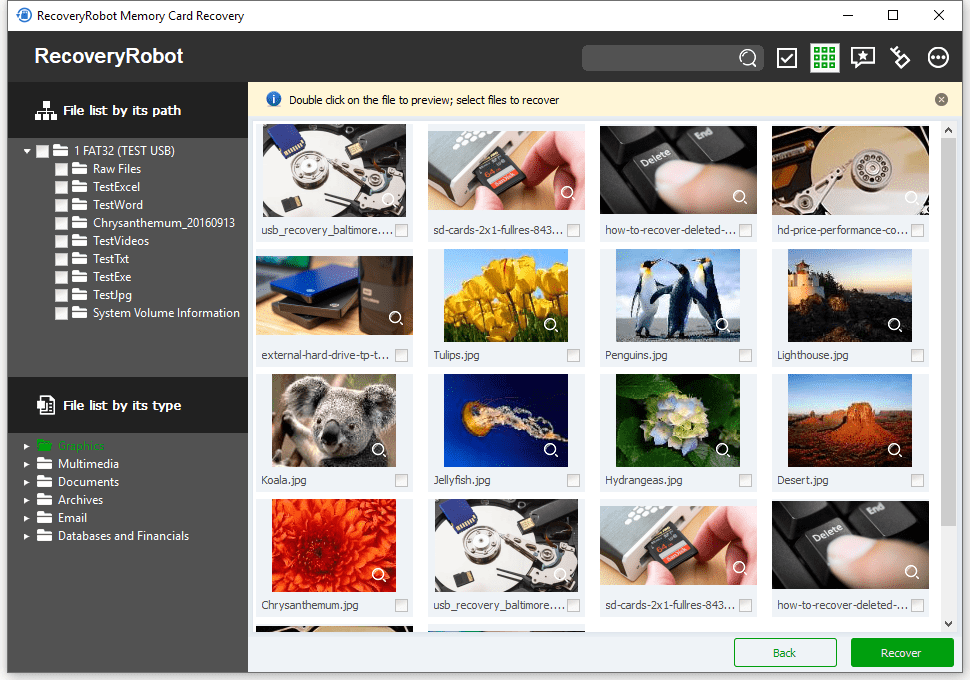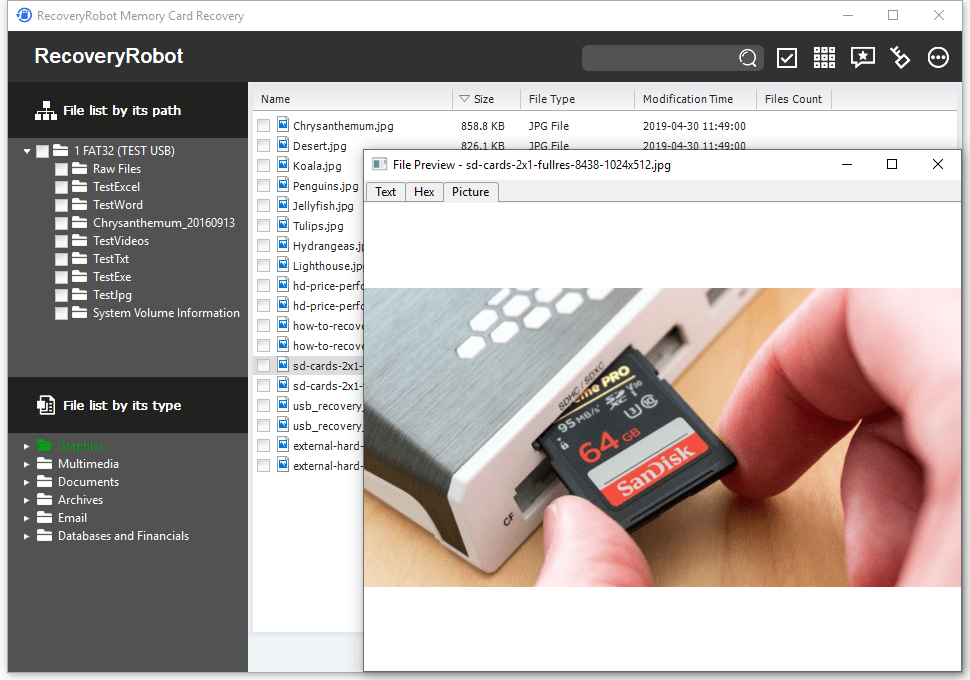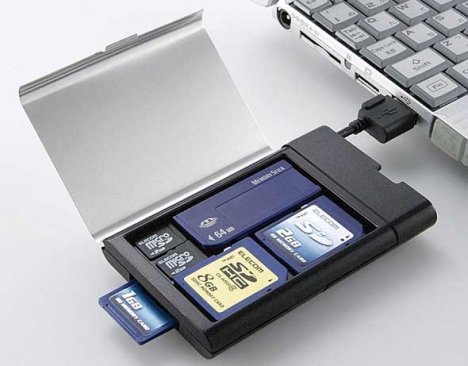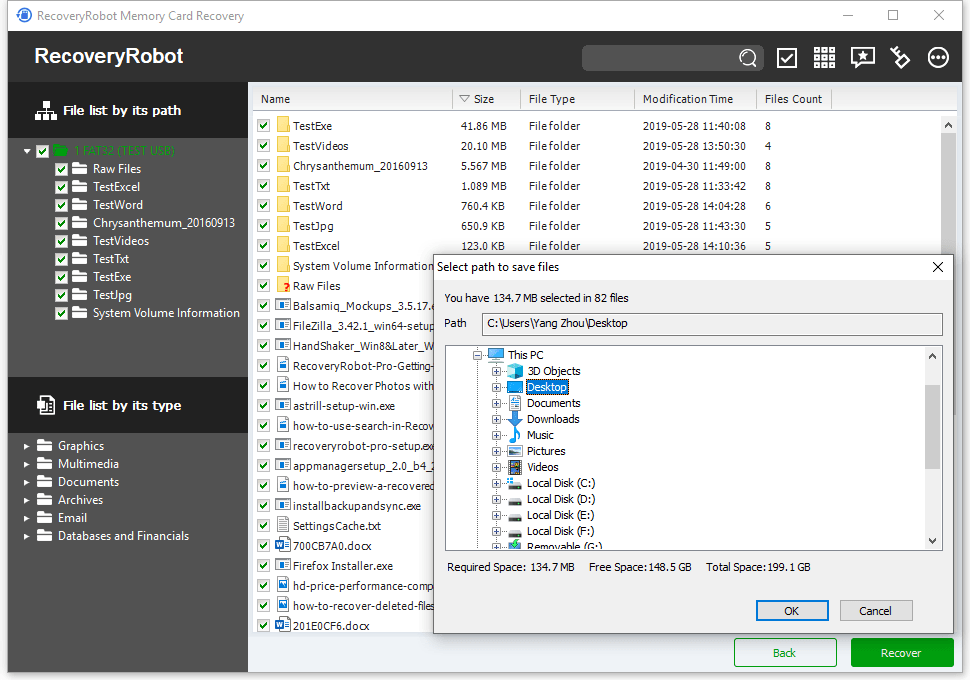RecoveryRobot® MMC Card Recovery
Powerful MMC card recovery software for recovering photo, video, and file from MMC card used in digital camera or mobile phone
Recover files from SD, SDHC, microSD, miniSD, CF, SmartMedia, MMC, XD, and more
Best MMC Card Recovery Software Free Download
Are you tired of searching for new data recovery methods? Every time you start recovering your data and fail, the software you are using may not be the ideal one for the task. We have a smooth and easy solution for you. RecoveryRobot® MMC card recovery software can recover all the lost data. Once you have installed this software, you can retrieve all the data that is lost from your MMC card.
Have you ever wondered what the reasons are for your lost data? Have you got the answer to your question? If not, then you might research the idea that led your MMC cad to lose its data. To begin with, several reasons should be considered if you are frequently losing your MMC card data. You could lose your data for the following reasons:
- Unintentionally used the delete button.
- You have formatted your MMC cards.
- MMC cards crashed due to the overburden.
- Virus attacks can also be a reason for your lost data.
- Loss can also occur due to the partitioning of the MMC card.
All these causes are not as challenging to handle as they seem. Do not panic for a second, as the ideal solution for you is RecoverhyRobot® MMC card recovery software. It has the capability for MMC recovery. Still, do you have queries regarding this software? The following article is based on customer questions and will help you answer your own.
What is RecoveryRobot® MMC card recovery software?
The RecoveryRobot MMC card recovery software is designed to recover lost data, including pictures, videos, documents, and more. It is excellent for retrieving lost data and is compatible with various devices, including PCs, laptops, USB drives, micro cards, CF/SD cards, pen drives, SDHC, SDXC, UHS-I, UHS-II, camcorders, Digital Cameras, music players, and video players. This software is of high quality and effective for MMC card recovery. Take advantage of this opportunity and purchase the product by placing your order online.
What is the purpose of RecoveryRobot® MMC card recovery software?
The main purpose of RecoveryRobot® MMC card recovery software is to recover your lost data. With RECOVERYROBOT® MMC card recovery software, the process of MMC data recovery becomes easy. Today, we are surrounded by a wide range of technological devices. Do not do these things once you have lost your data:
- Do not use the damaged item.
- Do not make any changes to MMC cards.
- Do not write the new data; it may cause you to lose your previously deleted data permanently.
- Do not delay the recovery process; recover data from your MMC cards as quickly as possible.
If you are desperate to recover your data, then do not follow these steps. There will be golden chances for you to restore your MMC data.
Main Features of RecoveryRobot® MMC card recovery software:
The following are some of the main features of RecoveryRobot® MMC card recovery software. Go through them carefully:
- It recovers data quickly.
- Its level of performance is high.
- The software is greatly compatible with your laptops and computers.
With these remarkable features of RecoveryRobot® MMC data recovery software, data retrieval has become easy.
About RecoveryRobot MMC Card Recovery
Designed for SDHC card and memory card used in digital camera or mobile phone, RecoveryRobot MMC Card Recovery software effectively recovers lost, deleted, corrupted, or formatted data, photos, video, files from various memory card types, including SD Card, MicroSD, SDHC, CF (Compact Flash) Card, xD Picture Card, Memory Stick, and more.
How does it work?
The whole card recovery process is designed in a step-by-step manner, so all you need to do is click the mouse.
- Step1. Download and install RecoveryRobot MMC Card Recovery on your PC
- Step2. Scan the MMC card where the lost photo/video/file is located
- Step3. Find and recover the lost photo/video/file in the scan results
What is RecoveryRobot MMC Card Recovery capable of?
- Photo/Video deleted accidentally or intentionally from memory cards
- Photo/Video loss due to formatting or “Delete All” operation
- Memory card error or damage, or an inaccessible memory card
- Memory card corruption due to the card being pulled out while your camera is on
- Memory card damage due to turning your camera off during a write/read process
- Memory card data corruption due to damage to critical areas, e.g., FAT/ROOT/BOOT area damage
- Memory card data loss due to using different cameras/computers/devices
- Other events that could cause damage to data in a memory card
Why Choose RecoveryRobot MMC Card Recovery?
- It has a comparatively high success rate for MMC card recovery.
- It’s easy to use and does not require professional skills.
- It’s comprehensive in dealing with various data loss situations.
- It has a breakneck scanning speed, so you don’t have to wait long.
- It’s a DIY process, and you don’t want a third party to handle your private data.
- It’s small in size and consumes minimal computer resources.
Do-It-Yourself, Step-by-Step MMC Card Recovery; No Technician Is Needed.
Step 1. Connect Your MMC Card to Your PC
Before starting using RecoveryRobot MMC Card Recovery to recover your files, please make sure you have put your memory card in a card reader and connect it to your PC. Make sure you have installed all the required drivers or software to show the memory card properly in your PC, or your memory card will not be recognized.
Step 2. Scan the MMC Card for Recoverable Files
After you connected your MMC card to your PC. The card will show in RecoveryRobot MMC Card Recovery, simply click the "Scan" button to start a scan for recoverable files. Please note the time it takes to complete the scan is determined by the volume of the memory card.
Step 3. Locate and Save the Recovered Data
After scan is complete, you can browse and preview the photos listed in the original tree structure of the memory card. After you decide which files you want to recover, please select them all and click the “Save” button. Choose the path you want to save these files to and it’s done. Now you can see the recovered files in the destination folder.
RecoveryRobot Card Recovery Technical Specifications
Supported Storage Devices
Supported Graphics File Formats
3d Studio Max file(.max), ANI file(.ani), Adobe Illustrator file(.ai), Bitmap file(.bmp), COREL Draw file(.cdr), Corel Draw Corel RAVE Image file(.clk), Corel Draw Vector Image file(.cmx), Canon Raw graphics file(.crw), Cursor file(.cur), AutoCAD Drawing file(.dwg), AutoCad DX File(.dxf), Enhanced Metafile(.emf), Encapsulated Postscript file(.eps), Freehand 10 file(.fh11), GIF graphics file(.gif), Icon file(.ico), JPEG Graphics file(.jpg.jpeg), Portable Network Graphic file(.png), Adobe Photoshop file(.psd), Paint Shop Pro file(.psp), Q uattroPro 7 File(.qpw), Corel Presentation File(.shw), Tagged Image File(.tif)
Supported Archives File Formats
Cabinet file(.cab), CHM file(.chm), CSL file(.csl), GZIP compression file(.gz), LZH compression file(.lzh), RAR compression file(.rar), TAR archive file(.tar), Zip compression file(.zip),
Supported File Systems
EXFAT, NTFS5, NTFS, FAT32, FAT16, FAT12
Supported Operating Systems
Windows 11, Windows 10, Windows 8, Windows 7, Windows Vista, Windows XP, Windows Server 2008, Windows Server 2003
Supported Document File Formats
Microsoft Word Document(.doc), Help file(.hlp), HTML Documents file(.htm/.html), MOF file(.mof), Microsoft Project file(.mpp), Microsoft OneNote file(.one), Adobe Portable Document(.pdf), Microsoft PowerPoint Presentation file(.ppt), Microsoft Publisher Document(.pub), Rich Text Document(.rtf), True Type Font file(.ttf), Microsoft Visio Drawing(.vsd), WordPerfect file(.wpd), WordPerfect Documents and Graphics v8(.wpg), Microsoft Excel XML Documents(.xls), 3DS file (.3ds)
Supported Multimedia File Formats
3GP Multimedia file(.3gp), Audio Streaming Format file(.asf), AU file(.au), Audio Video Interleave file(.avi), Musical Instrument Digital Interface file(.mid), MOV Multimedia file(.mov), MP3 Music file(.mp3), MP4 Multimedia file(.mp4), ShockWave Flash file(.swf), WAVE Multimedia file(.wav), WMF Multimedia file(.wmf)
Supported Email File Formats
Outlook Express Email file(.dbx), Outlook Email file(.pst)
Supported Database and Financial File Formats
Access Project file(.adp), Access Database file(.mdb)
Supported File Search Parameter
File Name, File Extension, File Mask, File Location, File Type, Date Modified, Date Created, Date Accessed, File Size, Case Sensitive
Supported Memory Card Manufacturers
RecoveryRobot Is Recommended by Both Pro and Ordinary Users

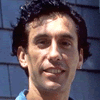



Submit your review | |
1 2 3 4 5 | |
Submit Cancel | |
I have used this recovery program several times now, and I can truly say that it has saved me many hours of hard work that I would have had to start over and do again.
Excellent app for recovering lost images from a compact flash. It’s the best app.
I've been using it for a long time and don't look for other programs. I scanned a terabyte drive that doesn’t 'show up' in any other program!
THE ONE and ONLY BEST data RECOVERY tool EVER .... SOOO GRATEFUL
Great program, recovers files from damaged disks really well